Social media platforms and video hosting platforms like YouTube are thriving, yet there is a space for blogging in 2020. A huge number of people consume blog articles dealing with both personal and professional types of content.
As an aspiring blogger, you might be in search of platforms that suit and support the kind of content you wish to share with people. There are plenty of them out in the industry, right from a hosted blogging platform to a microblogging social media site. If you require any professional help in efficiently building and managing a website for blogging, feel free to connect with us. We have a team of web development experts to assist you.
On a similar note, in this article, we’ll help you figure out the one that fits your blogging needs in 2020. Read on to find them out!
1. WordPress
WordPress is the most flexible option when it comes to blogging. It is a hosted blogging/website platform. All you need to do for building your website is to buy a domain, a hosting, and set up your WordPress account. Spend some time to configure your website which includes choosing a theme (configuring them too), setting up the WordPress settings, and adding an SEO WordPress plugin. Once these are done, you’re ready to upload the content to your blog.
WordPress is different from other blogging platforms in terms of the way it is built for users. It doesn’t use drag-and-drop functionality like most blogging platforms and thus the users need to get acquainted with its system of menus. But, it is the most versatile platform to use once a person familiarizes with it.
No matter how big your website grows, WordPress can handle it. Maintaining a WordPress blog is an easy task since it’s supported by millions of plugins that give you all sorts of extra features. As the website grows, the users can start changing the code since it is open source (if you know PHP or if you can hire a developer for this). Its editor lets the users create static pages with ease. You can avail the basic pricing plan for free, and the personal plan at $4 per month.
2. Wix
Wix is an easy drag-and-drop website builder. It is the best platform for creative bloggers since it doesn’t get into anything technical like coding. Anybody who wants to use Wix can log in with Facebook or Google or create an account with your email address. After signing up, you’ll have to go through the Wix tutorial and answer a couple of questions. It will entrust the Wix ADI to create the website for you if you answer that you don’t have a lot of experience (from one of the questions). The ADI designs the website based on the question you answered (using its artificial intelligence).
All the SEO features from the alt tag for images, internal links, SEO titles & descriptions, to nofollow tags for the external link are available in Wix. Other than these functionalities, the Wix blog has an automatic email subscription feature and a social media bar beneath each article for sharing it on Facebook, Twitter, and more. The free pricing plan comes with ads, while paid plans start at $17 per month.
3. Weebly
Weebly is a modular website builder, with the drag-and-drop option which lets the users choose the elements they wish to add to their website. It is ideal for beginners since it’s quite easy to use and there is nothing technical involved in it (with no servers and no preparation needed). You can simply sign in and right away choose a template.
The users don’t have to mess up with the menus. Instead, the content can be directly added, social media links, text, images, maps, and sections of code can be added with ease in the field provided for each of them. The blogs can be custom designed with the block system Weebly uses (although certain content blocks can only be positioned in certain areas). Another feature of Weebly called the “secret draft link”, lets you preview your unpublished post and even share it with others via email before releasing it on the blog.
Weebly might dishearten some users since it doesn’t have any page builder plugin like the ones WordPress offers. And it may not be the right place for bloggers who use a lot of images (like a photographer) since it allows only 500MB of storage space for uploaded content. The pricing starts at $5 per month to connect your domain.
4. Joomla
Just like WordPress, Joomla is also a content management system that can be used for building blogs or websites. Thus, you’ll require a domain, hosting, and an account for this. It has design features that let you create your own template. Although it doesn’t offer the functionalities like themes and add-ons like WordPress, you can use “extensions” to use templates to change the look of your site.
Joomla can be installed from your hosting’s Cpanel just like any other CMS. And the users can access the admin dashboard right away. When it comes to pricing, Joomla is free except for the hosting and DNS costs compared with other open-source platforms.
5. Ghost
Ghost was initially developed as a blogging-only platform and later developed into an open-source Node JS content management system. It is packed with loads of options to help beginners as well as advanced users. It has built-in advanced SEO options, SEO-friendly content structure, and easy content scheduling feature to help its users. It has an easy-to-use interface with the web app dashboard powered by JavaScript. Working with the Ghost editor feels like you are writing and editing a live page on the site itself. It is a one-page application and thus the users don’t have to load a new admin page or wait for a page to refresh.
You may not find installing Ghost as easy as the other platforms, it can be a bit complicated since it doesn’t offer a one-click installation option. The customization options are limited with Ghost since most themes & plugins are paid, and it doesn’t have many third-party plugins to offer too. The hosted version of Ghost is free and open-source, while the hosted pro version starts at $29 per month.
6. Drupal
Drupal is the second largest open-source content management framework. It is a reliable, secure, and high-performance oriented platform. It doesn’t have a strong community like the one WordPress has, yet there are a lot of resources like themes to choose from. In addition to this, they have modules to enhance the functionality of the blog.
Drupal comes with a wide range of features like advanced content scheduling/planning, complete customizability of themes/template files, SEO-friendly content structure, and more. Besides these features, it has better control over user permissions, i.e, you can create unique permissions for specific users. One reason that makes Drupal the first choice among large companies is that it supports multilingual websites.
Beginners may find it difficult to use since it directs to the user page instead of providing them with tutorials. And the user will have to figure out how to edit the new website on their own. But it involves certain technical aspects making it quite difficult for newbies to work on. So, if you wish to create blogs that look good, you’ll have to learn a bit of technical stuff to handle Drupal interface. Other than the cost of buying a domain and hosting, it is free and open-source software.
7. Blogger
Blogger is a free blogging platform hosted by Google. It is not as striking as WordPress is, but is more accessible for new users. All you need to do is to sign in with your Google ID and simply start blogging. You can customize it with themes; it allows users to choose templates designed for mobile users that are optimized to fit onto small screens, making it responsive.
With fewer options to edit compared to WordPress, the post-editing toolbar in Blogger is less confusing. Other than this, it integrates with various Google apps and services. For instance, it uses the Google Drive account to store images and other files for your blog. Blogger has an automatic spam filter that saves your blog from unwanted comments. There is a dashboard that lets you monitor comments as well as see visitor stats with the world map visualization to show the global distribution of your readers.
8. Medium
Medium is like a social platform for blogging from Twitter’s co-founder and former CEO. It was specifically made to encourage long reads. It strictly focuses on writing and ensuring that it gets read by people who would take your words seriously. It doesn’t offer too many customizing options and thus it would suit bloggers whose focus is mainly on the content and not on the themes or other features.
Getting started in Medium requires you to just sign up using your Twitter, Google, or Facebook account. And posting content on Medium is extremely simple. As you type the content, the content would be shown in the way it would look once it gets published. You do not need to limit your blog by creating an individual profile, instead, create a Medium Publication. A Publication will also let you add other writers’ and editors’ opinions to your blog. And give you a lot more options for controlling your blog homepage. Full Medium access can be taken at $50 per year.
9. SquareSpace
Like many other drag-and-drop website builders, SquareSpace also gives its users full control of your site or blog. Since it is a hosted service, it doesn’t require the purchase of a domain name. It can be used for building a personal blog as well as creating a web store. You need to sign up for an account, choose a theme you like, and your website is ready for blogging.
It creates a hassle-free experience for its users. The images and text can be moved around your website by simply hovering and clicking on the elements. It has a number of themes to support blogging without getting you into the coding part of it. Its pricing plan starts from $12 per month (if paid annually) with a 14 day trial period.
10. Tumblr
Tumblr is a popular microblogging platform. Bloggers can create short and meaningful content and express their ideas. Users don’t have to deal with any fuss of domain or hosting. With Tumblr, the only concern the users need to have is on the content that is being shared among the Tumblr community.
Successful blogging on Tumblr revolves around creating content and re-blogging/sharing content made by other users/bloggers. This microblogging site focuses on sharing rather than just writing. Hence, it is a space where you can share anything with everything, be it a GIF or an image (that too without any written content!). Its dynamic interface will help you post content instantly. Users can write their posts directly from their cell phones. Since it is a huge microblogging community, you can also derive inspiration and ideas from there for your future works.
On the downside, it is harder to backup and import content on Tumblr. And there are not many options to choose from while customizing the blog.
Conclusion
We believe this list will help you choose the right blogging platform in 2020. Experiment on the free or trial versions offered by each provider, read and research on the features it offers, the ease with which you as a beginner can work with it. Finally, choose the one that fits your blogging needs.
Still, confused? We’ve got you covered. Connect with our team of web development experts and expand your business right now!
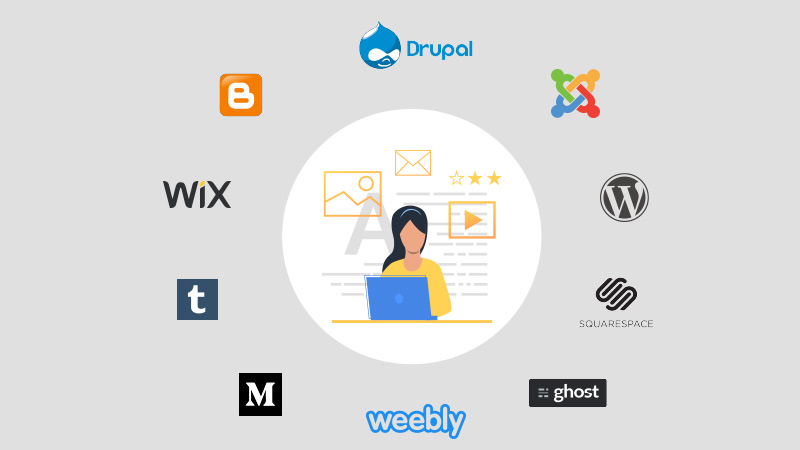
Facebook Comments