If you feel the need to remove or delete URLs from search results, you cannot simply click and select the “delete” option. Things would have been much easier if that were the case. But, it is not.
If you are worried about being unfamiliar with the technical know-how, look no further. Our team of digital marketing geniuses will make the process much easier and efficient. Drop us a message!
How to remove unwanted URLs?
There are a few different ways to remove unwanted URLs and pages from Google Search Results. Check them out below:
- Make use of the noindex meta tag
A small snippet of code that is present in the head section of the HTML of your website, it instructs Google and various other search engines to restrict the display of your page in the search results.
![]()
Image Source: hubspot.com
This is how a meta robots.txt tag looks like. It may include the “nofollow” at times but it has the same effect.
It is one of the most commonly used methods to remove URLs from search results. To find out whether a page is indexed, use the Index Coverage Report in Google Search Console, or the URL Inspection Tool for specific URLs. It also gives a status of how Google is processing your page.
Additionally, it is used to prevent URLs from being index-labelled. If you have access to your website’s HTML code, you can integrate this snippet manually.
If you use an open-source content management system like WordPress, it provides options to noindex posts and pages separately. If the noindex tag is present on the webpages, they should not appear on Google Search Results unless this specific tag is removed.
If you want to remove all of your web pages from search engines, you can do that by adding the noindex tag to your website.
To do that, you have to:
- Go to the WordPress dashboard.
- Navigate to Settings.
- Click on the tab labelled “Reading”.
- Check the box “Discourage search engines from indexing this site”.
It is highly recommended not to use this option if you have a live site as you will end up losing your incoming search traffic.
- Using URL Removal Tools
Google’s Removal Tool aids in temporarily hiding the content of the pages of your website. Google will continue to crawl the content but the pages will not appear on the search results for users.
The effects of using this tool remain for 6 months in Google search results. Other search engines like Bing have a similar tool that does the same, but only for 3 months.
You should this tool in case of:
- Taking a URL on a Search Console property that you own off Google Search quickly. It could be the URL for a web page or an image.
- Removing sensitive content from a certain web page whilst enabling the page to appear in the Search Results.
How do you use this?
Simply
- Navigate to Google Search Console.
- Go to “Index” tab.
- Open the Removals tool.
- Choose the Temporary Removals tab.
- Click the tab “New Request”.
- Choose either Temporarily remove URL or Clear cached URL.
- Select Next to complete the process.
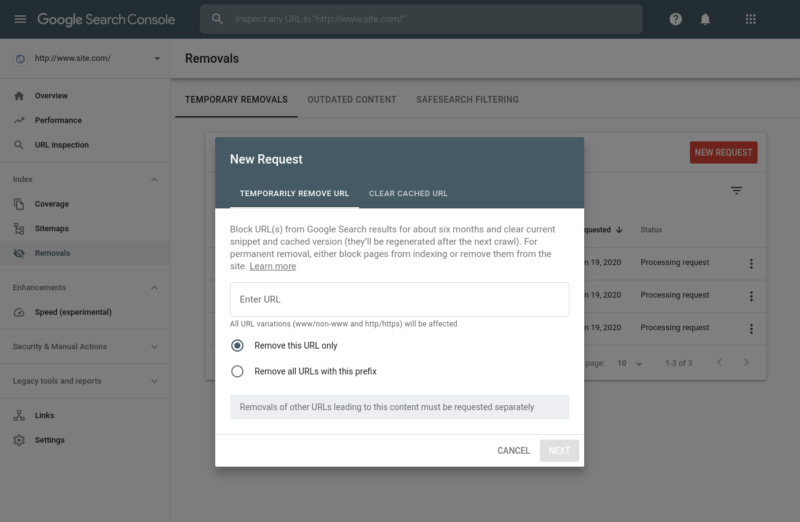 Image Source: semreseller.com
Image Source: semreseller.com
Additionally, you have to apply a method like noindex or delete, along with utilizing the removal tool, to remove the pages for a longer period. To prevent users from getting access to the content if they still have the links, you will have to delete or restrict access. It gives an interval period to hide the pages whilst the removal request is being processed.
- Delete the URL
Erasing unwanted URLs is fairly easy. When you delete it from your website, it will return a 404(Not Found) or 410(Gone) error. Google will release bots to crawl the URL and erase it from the index when the 404 or 410 error appears.
It might happen that the page you want to remove from your website brings invaluable traffic and aids in increasing the conversion rates. In this case, you might want to use a 301 redirect to direct your viewers and search engine bots to a closely related page, rather than losing the traffic altogether.
- Restrict access
If you want only a particular number of users to access the page and restrict the search engine bots from crawling the pages, you can:
- Use a specific login system.
- Integrate HTTP authentication in which a password will be required to gain access to the page.
- Use IP Whitelisting which will allow particular IP addresses to gain access to the pages.
This works efficiently in internal networks, test and development stages of a website etc, by allowing only certain users to access the pages. The search engine bots will not be able to access these pages and will be unable to index them.
How do you remove a URL from a site that you don’t own?
If you come across a URL which contains content owned by you, on another website, you can file a claim on the basis of Digital Millennium Copyright Act (DMCA). By using the Copyright Removal Tool introduced by Google, you can perform an action called DMCA takedown.
It forwards a request for the removal of any copyrighted material or content.
You can also send a request to the web host company of the website that has displayed your content. They will be obliged to remove your content from their website.
A few mistakes to look out for
There are a few common mistakes which people tend to make whilst trying to remove URLs from Google Search Results.
- Do not completely rely on robots.txt. You can use it to send instructions to Google bots to spare your website from crawling. But, if someone tries to link to a URL blocked by robots.txt, it may still appear in Google Search Results. To avoid this, it is best to use the noindex method to remove the URL from the search results.
- Do not use the “Nofollow” tag in place of the “Noindex” tag. The “Nofollow” tag is just a hint and no longer stops links from being crawled by the bots. It is highly recommended to use a proper directive like Noindex to remove a URL from the search results.
- Avoid using the Noindex tag, then waiting for the Googlebot to crawl the pages, and once that is done, blocking the pages from getting crawled again. Do not try to put this process into effect. Even though the pages get blocked from being crawled, they can still get indexed.
To conclude
Removing URLs from Google search results is based on priority and it is up to you to decide the level of priority.
By following these simple methods, you can remove any unwanted URLs at any time. You have to ensure that the URLs being removed from the search results do not adversely impact your search traffic. These aspects have to be kept in mind whilst planning to remove URLs.
If you are confused regarding the methods involved, reach out to us. We are experts at solving problems related to aspects of Google, and our digital marketing experts would be more than happy to help you out.
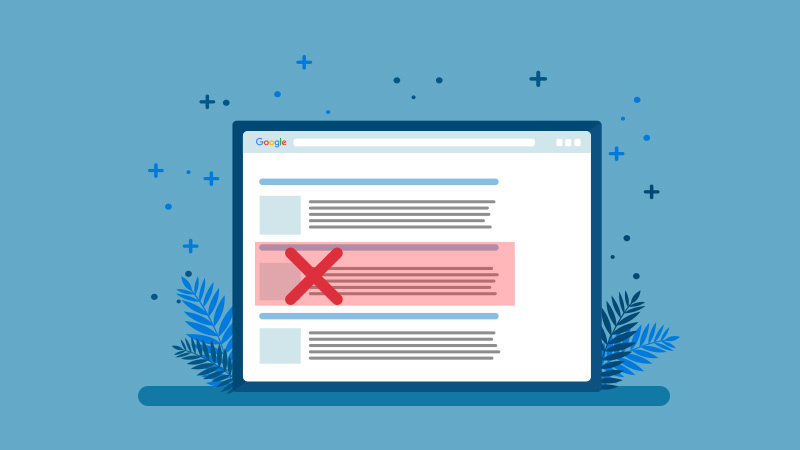
Facebook Comments